Dell EMC PowerEdge FC640 Server Node Review For The FX2
November 25, 2019The Dell EMC PowerEdge FC640 server node (SHOP HERE) was developed for the Dell EMC PowerEdge FX2 chassis. The FX2 and FX2s chassis support a few different server node form factors, including these dual-socket, half-width FC640 units. The FX2 chassis is a converged infrastructure platform, designed to easily scale as your business needs change by adding modular components to increase compute, memory, and storage.

The PowerEdge FC640 server node is ideal for highly virtualized workloads, anything as a service, and both private and hybrid cloud deployments. It’s also a great choice for database applications offering high compute and storage density in a 2U platform with support for up to 4 of these dual-socket FC640 half-width server nodes. You also have the option to pair your FC640 with other server node options like the FC430, FC630, FC830, and the FD332 storage block offering terabytes of storage. Another module that’s designed for the FX2 is the FM120x4, designed specifically for the FX2 chassis.
“It’s also a great choice for database applications offering high compute and storage density in a 2U platform with support for up to 4 of these dual-socket FC640 half-width server nodes.”
The FX2 and FX2s chassis are backwards compatible with the previous generation server nodes. With that in mind, let’s talk about the two FX2 chassis. The one without the “S,” is the unswitched version with no PCIe slots. It offers a cost-effective alternative to the FX2s, which supports up to 8x PCIe slots. The FX2s automatically maps a specific number of PCIe slots to the installed server nodes. Both are converged infrastructure chassis with power, network connections, management, and cooling handled at the chassis level, while the server nodes provide compute and storage.

It’s got 8 high-performance cooling fans and 1+1 redundant power supplies, including 1100W, 1600W, and 2000W options. The FN I/O Module, located on the left side of the chassis is specifically designed for the FX2 chassis, with no PCIe slots, enabling simple network deployment and management. They can also be used with the FX2s and you can choose from either switched or pass-through I/O modules to attach to your network or vSAN. A Chassis Management Controller or CMC is designed specifically for the FX2 converged infrastructure system. It’s located above the FN I/O module slots and offers several management functions for individual and groups with the ability to daisy-chain up to 20 chassis together.

A control panel on the front left of the FX2 chassis has a system identification button, power on button, a row of LED diagnostic indicators for at-a-glance status, and a KVM select button to map the KVM to a specific server node for at-chassis management. For managing the system, the integrated Dell remote Access controller (iDRAC 9) is available for automated deployments, updates, and configuration. OpenManage provides another layer of management with the OpenManage Enterprise console featuring custom reports plus automatic discovery of hardware assets. The embedded Chassis Management Controller is found on all FX2 chassis and offers individual or collective management of the system through a browser-based interface.

Performance on the FC640 is definitely improved with those Intel Xeon Scalable processors supporting more, and faster memory speeds. In fact, by using Gen 2 Intel Xeon Scalable processors you can achieve the top memory capacity of 2TB without purchasing the special CPUs with an “M” suffix. Standard 1st generation Intel Scalable processors topped out at 768GB for a grand total of 1.5TB with two processors. If you want to support the full 2TB then you would have to use those “M” suffix processors from Gen 1 supporting 1.5TB each, or just go with a set of standard processors from the 2nd generation that support up to 1TB each and 2TB with dual processors.

I should also mention the second-generation Intel Xeon Scalable processors also have suffix-enhanced versions, including the new Gen 2 “M” suffix processors, which support 2TB each. But even those don’t hold a candle to the “L” processors, which support around 4.5 TB. There’s no need for those processors on this platform since it maxes out at 2TB with two processors. There are other suffixed processors in the second generation that are designed for specific applications. That said, the standard second gen processors will do the trick and are designed for these unique applications where you have 8x memory module sockets per processor and only 6x memory channels. The old 1+1+2 configuration.
“There’s no need for those processors on this platform since it maxes out at 2TB with two processors.”
Memory will run at speeds of up to 2933MT/s again using 2nd generation processors or a maximum of 2666MT/s using 1st generation processors. Supported memory includes Registered and Load-Reduced memory modules. There are 8x memory module sockets per processor for 16 total active slots with both processors installed. As we mentioned before, if you really have to maximize that memory footprint then you will need the Gen 2 processors. If you already have the Gen 1 processors then maybe just 1.5TB is looking pretty good.
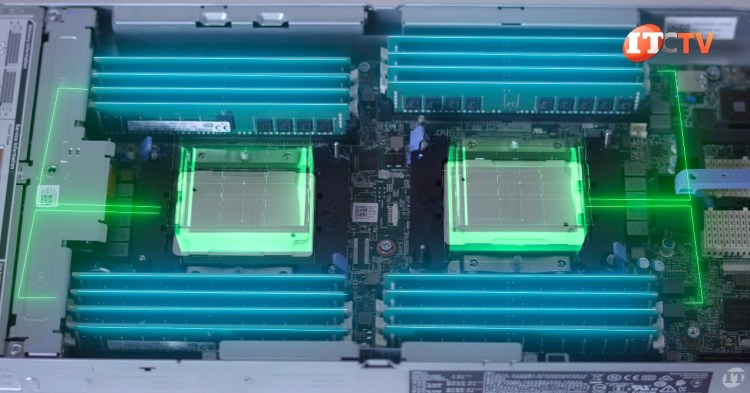
Two 2.5-inch storage bays on the front of the chassis support either SAS, SATA or NVMe drives using a universal backplane. With both drives installed, it will support just under 13TB of storage, total. Additional storage can be added using the dedicated PCIe slot beside the memory module slots for an Internal Dual SD Card Module that can be used by iDRAC for storage or to support a hypervisor. You can also install a Boot Optimized SubSystem or BOSS using one of the PCIe slots in the FX2s chassis. The BOSS is a PCIe card that supports 2x M.2 NVMe storage devices in a hardware RAID for redundancy and can be used to support the operating system. I mean you could just go with the two drives in front to support your OS, and those are readily accessible, but what’s the fun in that?

If you want to attach more storage—say through the FD332 storage module—then you will need an optional storage controller, like the PERC H330 or the H730P. That last one supports a maximum of 255x SAS or SATA, HDDs or SSDs. You also have an option for a host bus adapter with the HBA330 for VMware vSAN environments. You can also install a few other network daughter cards offering 10GbE in either a 2x or 4x port module.

Although, the FX2 offers a cost-effective option with the FN I/O modules on the back of the chassis that automatically maps the ports to the server sleds based on the width and type of FN I/O module. In similar fashion, each compute sled is also allocated a certain number of PCIe slots with the FC830, a full-width chassis getting 4x of the 8x ports, half-width sleds like the FC640 get 2x ports each and the quarter-width FC430 getting just one PCIe port hosted in the FX2s chassis, as the FX2 does not have any PCIe slots. If you do install an FD332 storage module with up to 16x 2.5-inch direct-attached drives, those PCIe slots reserved for that front-bay slot will be distributed to the other installed server sleds.

The Dell PowerEdge FC640 server node for the FX2 chassis offers high-density in the FX2s chassis. Outfitted with 4 of these server nodes and that’s up to 8x processors for a potential of 224 cores of processing power paired with up to 8TB of memory in a 2U chassis. Plus, you have other options with the FC830, FC630, FC430 server sleds and the FD332 storage node. The FX2s and the FC640 server node offer superb flexibility and expandability with an easy to manage modular converged infrastructure allowing your business to scale easily by adding more server nodes to an existing chassis or installing partial or fully configured chassis.

If you’re interested in purchasing this server, click here! Or, if you’re interested in other servers or components, click here for IT Creations’ homepage.




